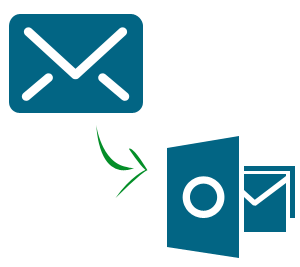If you are looking to import data from the Outlook for Mac to Outlook Windows, then make certain to opt for a reliable OLM to PST converter. Converting the OLM to PST can be intimidating; however, with a little guidance OLM to PST conversion can be easy. In this blog, we have mentioned how to convert OLM to PST or how to operate an OLM to PST converter efficiently.
Using a reliable and secure OLM to PST converter is essential, so don’t neglect to convert OLM to PST safely. Below we have mentioned a few steps to convert OLM to PST files:
● Create A IMAP Account
1. Open your email account or Gmail and click on the ‘Settings’ option.
2. Opt for the ‘Forwarding and IMAP’ tab.
3. Enable the IMAP option and save the changes before shutting it down.
● Configure The Outlook For Mac
- This step can be applied to the Outlook 2011 for Mac and select ‘Accounts” in the Tool tab option.
- Click on ‘Email’ and enter all the details such as your email address, password, and other details.
- Then enter IMAP server and select SMTP server and SSL connection.
- Click on ‘Add Account’.
● Export Outlook For Mac Emails
- Open the Outlook for Mac and choose the files you want to export.
- Right click on the selected folder then copy and move the folder.
- Find the name of the IMAP folder and select ‘Copy’.
- Update the IMAP folder.
- After updating the IMAP folder, all the OLM emails are updated on the IMAP account.
● Configure The Outlook For The Windows And Open The Control Panel
- Open the Control Panel and configure the Outlook of the Windows and select Mail> Email>New and select Manually configure server settings.
- Click on ‘Next’ and enter your IMAP account details and Outgoing/Incoming server details.
- Then click on ‘More Settings’.
- Select SSL connection and click on the ‘Advanced tab’ and in the IMAP server enter 993 port number.
- Enter the SMTP server’s port number as 465 and choose SSL connection and click ‘OK’.
- Click on Next and after a few more minutes it will convert OLM to PST files.
- Click on ‘Finish’.
The above steps will help you convert OLM to PST files without any hassle. OLM to PST conversion can seem like a difficult task; however, if you opt for an effective OLM to PST converter, then you can convert the files without any difficulty. Ensure that you follow all the steps carefully for OLM to PST conversion as it will ensure safe and effective OLM to PST files conversion.
An Effective Way For OLM To PST Conversion
KDETools has an efficient software OLM to PST Converter to convert OLM to PST files safely. The OLM to PST Converter is the right pick for you as the converter allows the user to convert into multiple formats such as MBOX, PDF, HTML, ELM, ELMX, MSG, vCard, and vCal. It is suitable for Outlook 2011 for Mac. the user can import outlook olm to pst and export olm to pst securely. OLM to PST conversion can be quick and easy by using the KDETools OLM to PST Converter.